Photoshop "Legacy Save As" - save JPG
포토샵 2021 버전 ; v22.3 버전까지 유지하던 작업창 저장 옵션에 변경이 있었다.
이미 사용중이라면 레이어가 분할되지 않은 병합 잠김 상태, 일종의 배경 상태일때 Save as 저장을 선택 하면 나오던 jpg 범용 저작 옵션이 사라지고 PSD, PSB, PDF, TIF 옵션만 뜨는 것에 당황하게 된다.
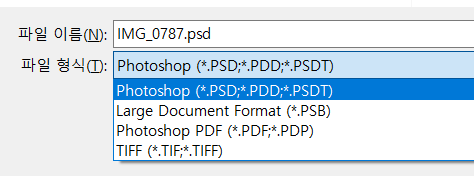
Photoshop 2021년 5월 릴리스된 버전 22.4에서 부터 Adobe는 "save as" 명령의 작동 방식을 크게 변경했다. 수십 년 동안 모든 프로그램에서 작동하던 기본 기능을 변경해 일정한 메뉴 셋팅 환경을 반복해 사용하던 많은 사용자들을 당황하게 만들었다.
Save as 에서의 jpg 저장 옵션은 포토샵 사용자들이 가장 자주 사용하던 저장 옵션 이었고, 그것이 사라짐으로 인해 "Save sa copy" 나 "Export" 로 우회하는 번거로운 단계가 추가 될 수 밖에 없었다.
이 변경 사항과 관련해 Apple측 개발자 노트에 언급된 부분이 있다.
Apple 은 애플리케이션이 파일을 저장할 위치에 대한 정보를 사용자에게 표시하도록 허용하는 API를 조정했다고 명시하고 있다.
Adobe says the “manipulation” refers to specific file naming.
“Photoshop, like most applications, relies on the operating system for the main operation of the open and save dialogs. Therefore, we have very little control over how they operate. Before the release of Catalina, we were able to control the filename text in the save dialog while the dialog was open. But starting with Catalina, we are no longer able to do that,” Adobe elaborates.
“Being able to edit the filename in the save dialog allowed Photoshop to safely combine the “Save As” and “Save a Copy” operations into one, enabling people to choose which way to go while the dialog was open. We could do this safely because we were able to selectively append ‘copy’ to the filename in situations that might otherwise lead to work being lost.
“This update is a work-around for macOS functionality that is no longer available. It has required us to separate the ‘Save As’ and ‘Save a Copy’ operations, because we must now finalize the base filename before we present the save dialog. The ‘Save As’ command still does the same thing as it did before, only you no longer have the option to ‘Save a Copy’ or save to a format that would not fully preserve the document’s contents. The newly saved file becomes the new file associated with the document for future saves.”
“In macOS 10.15, the system always displays the Save dialog in a separate process, regardless of whether the app is sandboxed,” Apple states. “When the user saves the document, macOS adds the saved file to the app’s sandbox (if necessary) so that the app can write to the file.
“Prior to macOS 10.15, the system used a separate process only for sandboxed apps.”
Photoshop v22.4 대한 Save as 변경 사항은 Apple MacOP API 수정을 반영한 Adobe 선택으로 볼 수 있다. 그리고 이 수정은 Mac용 버전 뿐만 아니라 Windows 버전 사용자들에게 까지 영향을 미쳤다. Adobe는 다른 이름으로 저장 기능에 대한 업데이트가 최신 버전 Mac 및 PC 사용자 모두에게 영향을 미친다는 것을 확인 했다.
그럼에도 불구하고 이 변경 사항이 Apple의 개발자 노트에서 거론된 것과 달리 Photoshop을 사용하는 사용자들에게 공지하지 않았다.
Photoshop을 자주 사용하는 것은 아님에도, 이 문제는 Photoshop 5월 업데이트 당시 변경 사항 채크 과정에서 바로 확인 할 수 있었다. 하지만, 일반적인 내 파일 포맷은 tif 였고, jpg 저장에서는 작업창에서 레이어 병합과 bit 맞춤까지 컨트롤 이후 jpg로 저장해 왔기에 옵션 변경으로 인한 jpg 저장 옵션이 보이지 않는 것이 내 작업 흐름에서는 작용되지 않았다.
그리고 잊고 있었던 이 문제에 대해 어제 지인을 통해 다시 듣게 됐다.
그리고 해결 방법이 있을 듯 싶어 확인해 보니, 역시나 수많은 사람들이 Adobe에 피드백 했고, Adobe는 이를 반영할 수 밖에 없었다.
그래서, Save as 옵션을 원래 보이던 것과 같은 상태로 만드는 옵션이 이미 Photoshop에 포함돼 있다.
Edit - Preferences
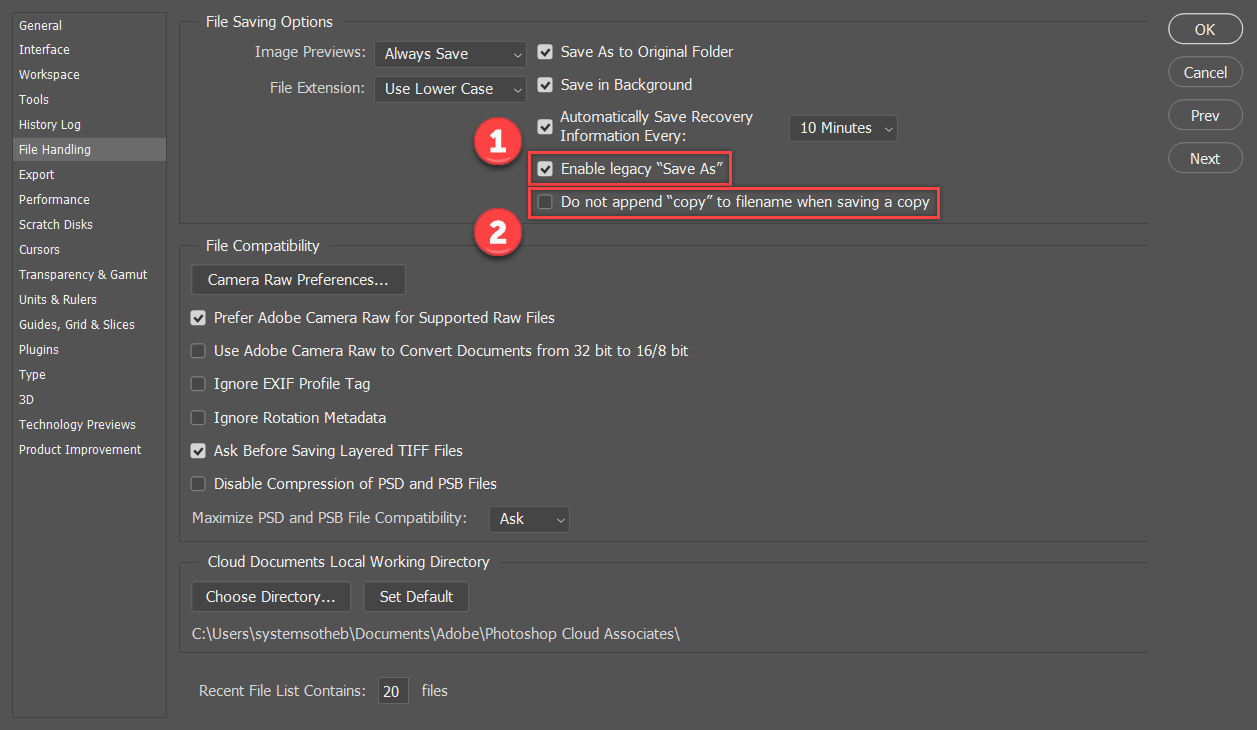
1 - Enable legacy "Save As" : 이 옵션을 활셩화 시키면 기존 Save As 저장 옵션과 동일한 레거시 옵션이 활성화 된다.
2 - Do not append "copy" filename when saving a copy : 이 옵션을 활성화 시키면, save as copy시 파일명 뒤에 붙던 "copy" 가 붙지 않는다. 기능 활성화를 채크 하면 이 기능 활성화로 인해 같은 파일명으로 파일을 덮어 쒸우더라도 별도 경고창이 뜨지 않는다는 알림 팝업이 뜬다. 파일 저장시 동일 파일명으로 인해 덮어 쒸우는 실수를 하지 않는다면 문제 되지 않는다.






